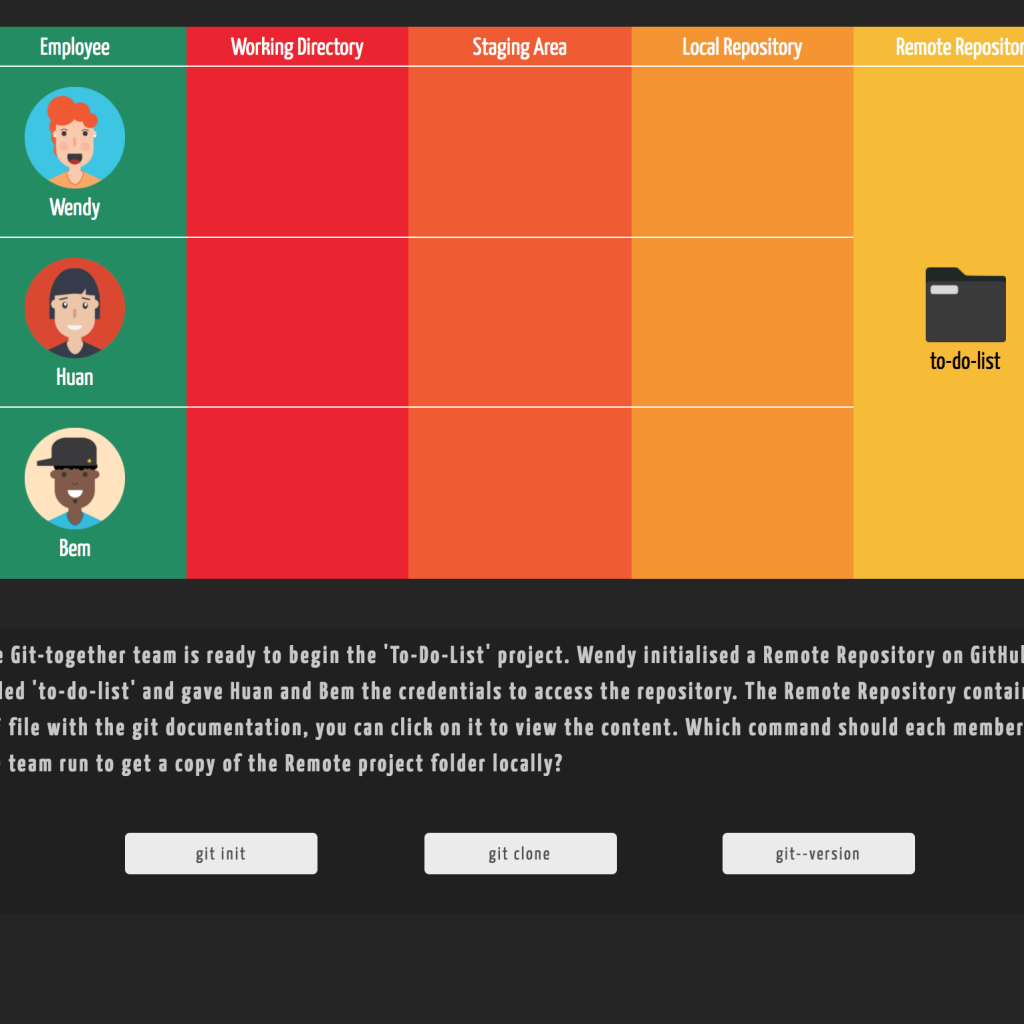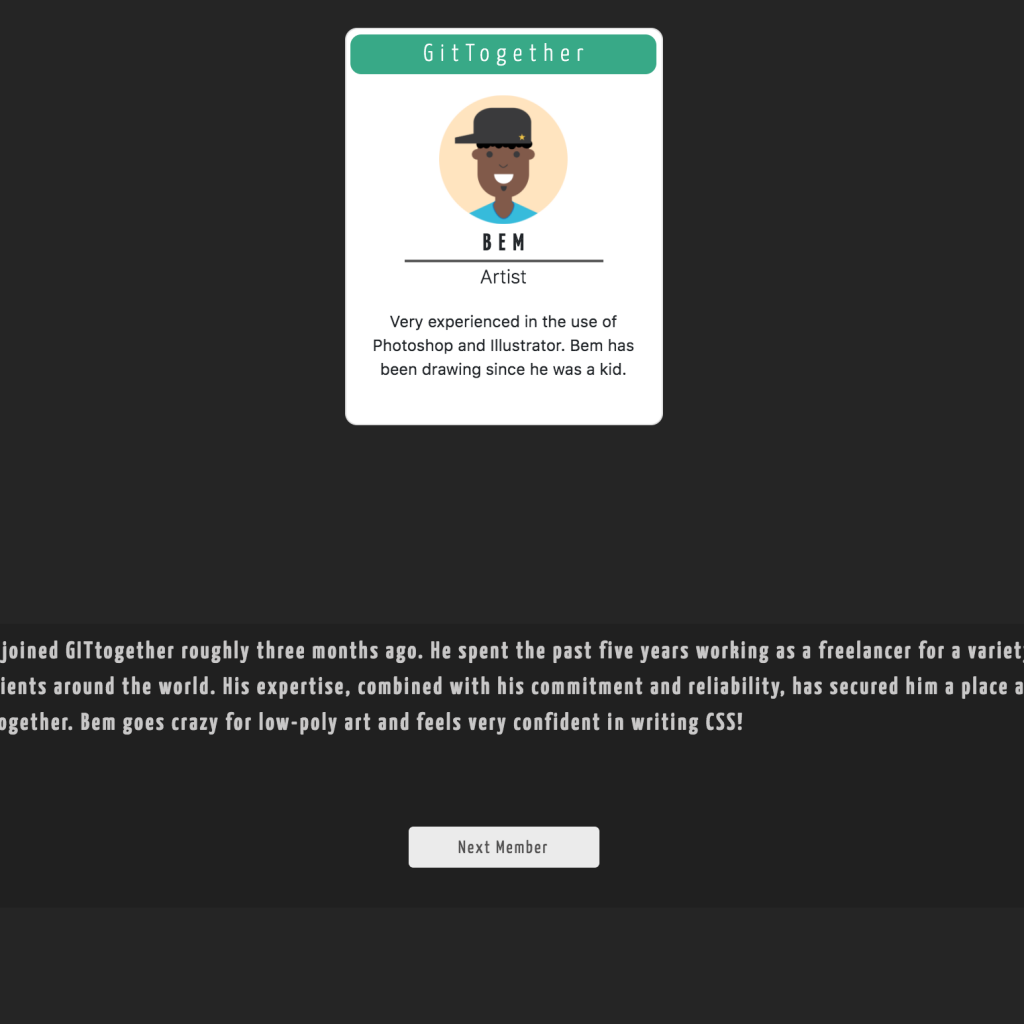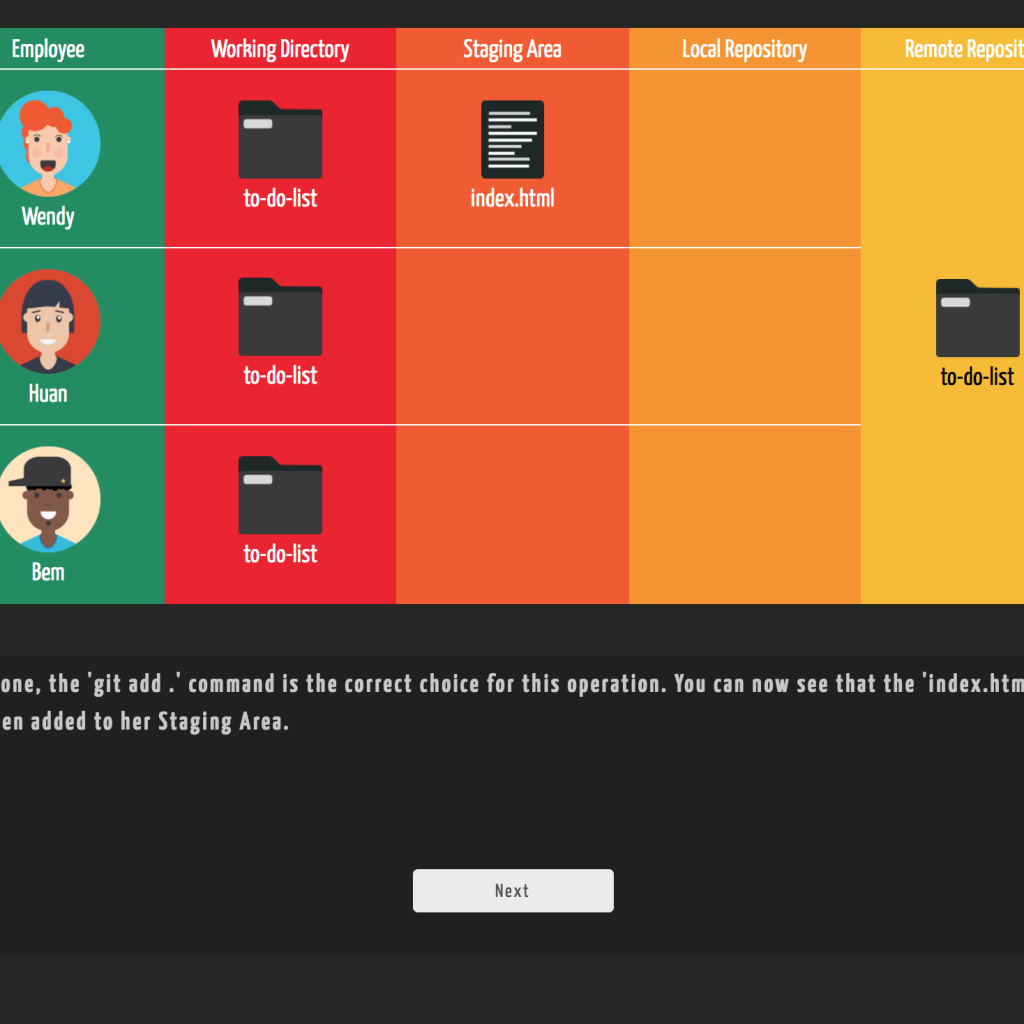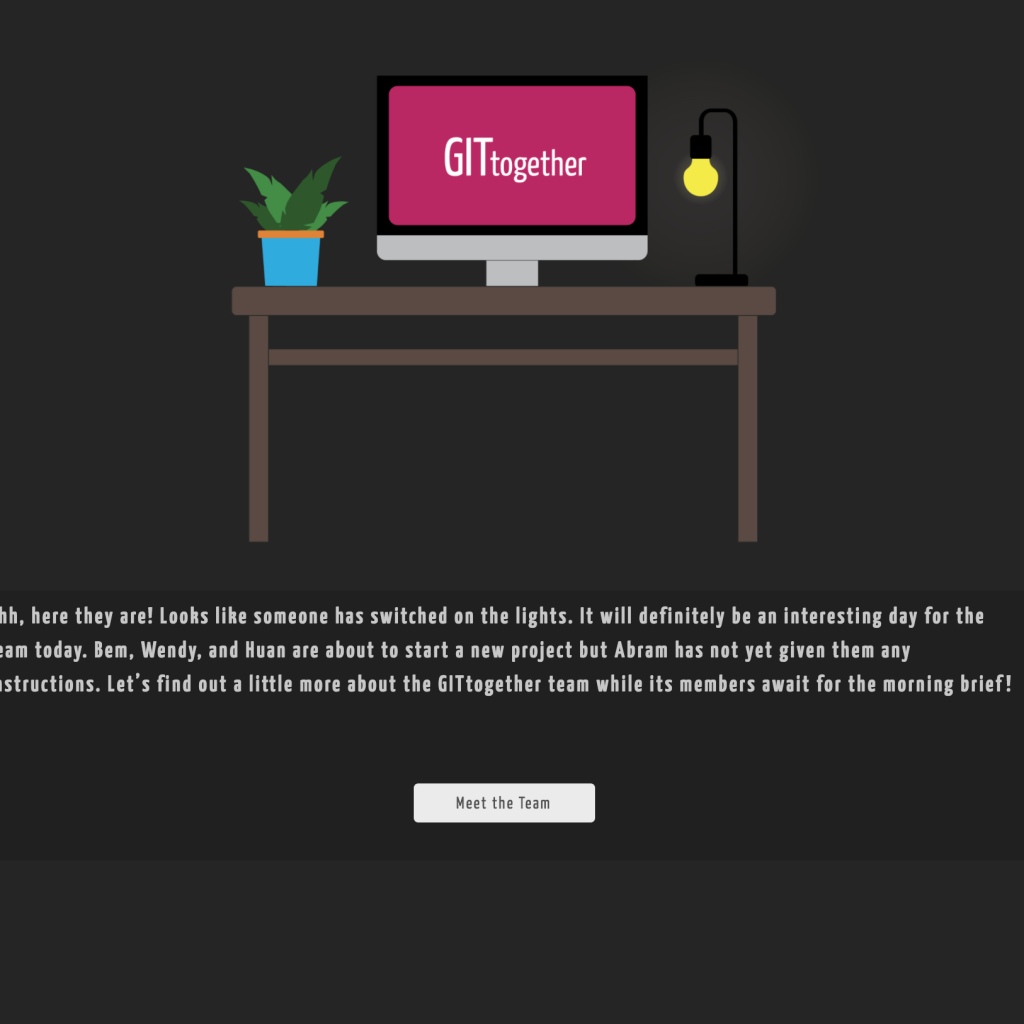Name: GIT Together
Tech: HTML5, CSS3, Javascript, Bootstrap, jQuery
Platform: Desktop & Tablet Devices
Available Version: Try the GIT Together simulation
Game Type
The “Git Together” interactive learning environment is a Puzzle, Storytelling, Point & Click game which attempts to abstract the mysterious and confused basic flow of the Git version-control system.
This is a learning based game but should be integrated with additional resources previous to exploring it.
Description
Git is a distributed version-control system for tracking changes in source code during software development. It is designed for coordinating work among programmers, but it can be used to track changes in any set of files.
It can also be used as a backup system for files, projects, and personal documents. In the developers community it is often used as a curriculum vitae space. Although the basic operations of Git version-control are relatively easy to understand and put into practice, it seems that most developers do not have a clear, visual, mental model of the system. This interactive storytelling game explores the basics of Git version-control in both single and collaborative work and attempts to provide a visual explanation of the steps required to perform the basic operations. The environment puts the players in the shoes of an external helper of a startup company which is asked to use Git version-control for the very first time. Players progressively learn the Git pipeline and basic commands as the story progresses and are actively participating to the story through a quiz-based mechanic. By the end of the journey, players should have a clear mental model of both single and collaborative Git version-control and understand the basic operations.
Terminal Learning Objectives
This interactive learning environment has the following TLO:
- Create a visual mental model of basic Git pipeline
- Understand the basic Git commands (status, add, commit, push, pull)
- Understand how Git can be used both singularly and collaboratively
Game Design Values
- Experience: The “Git Together” interactive learning environment is a Puzzle, Storytelling, Point & Click game which allows the players to visualise and practice the basics of Git version-control.
- Theme: The environment puts the players in the shoes of an external helper of a startup company which is asked to use Git version-control for the very first time. In this storytelling game, players help the team to correctly use Git towards its goal.
- Point of View: The game is presented as a 2D environment containing images, dynamic content, and UI buttons. The game graphics are minimal but essential.
- Challenge: The environment does not offer complex elements of challenge as players are actively helping the team to understand and apply the correct Git commands as the story progresses. It is more of a visual journey to understand the mysterious, often confused, Git basic pipeline. In order to complete the journey, players need to correctly answer questions as the story progresses.
- Decision-making: Decisions do not happen in real-time as players can take their time when making decisions.
- Skill, strategy, chance, and uncertainty: It is a linear, non-branching, storytelling game. There are no elements of uncertainty and chance involved. It is acts as a “helping” game, where players take their time to understand the topic and help the team to reach the story final goal.
- Context: The game is run as a web application. It has been used as part of interactive formative learning material on E-learning platforms like Coursera.
- Emotions: The “Git Together” is meant to generate a feeling of excitement, discovery, and visual understanding. Students can see a live version of the team project at the end of the journey.