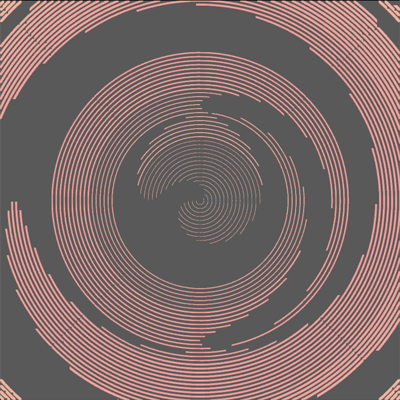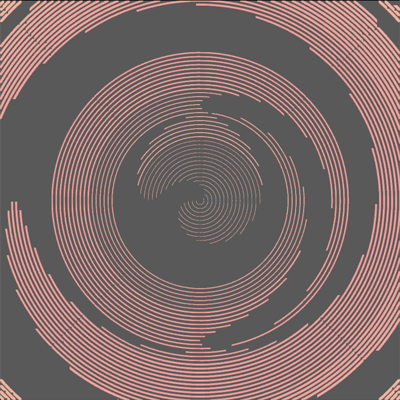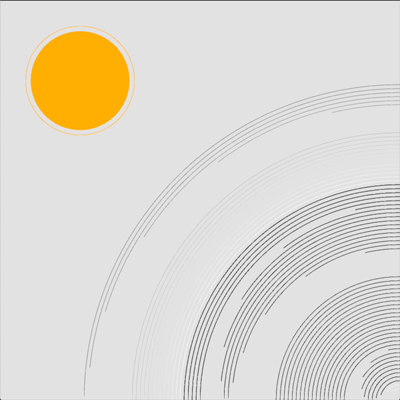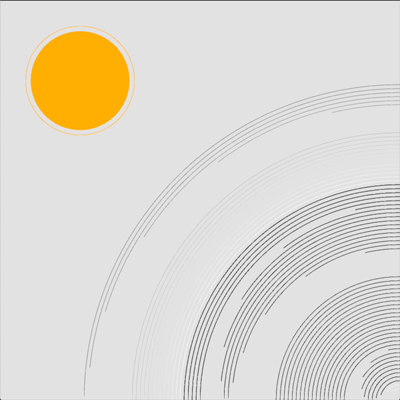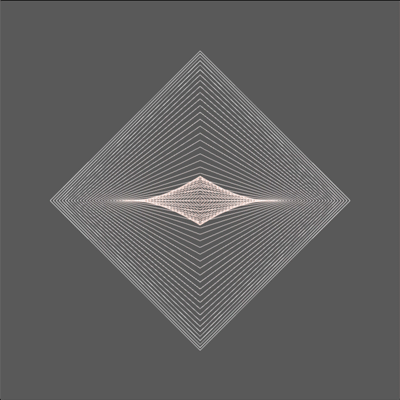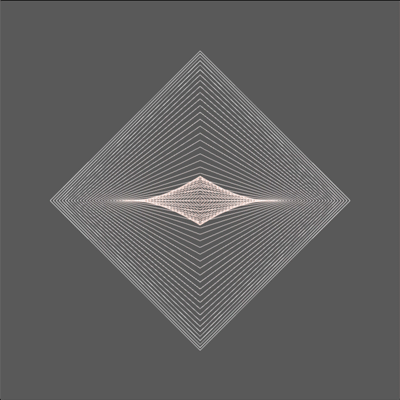Melody
The happy end of wcc term1.
produced by: Mengdi Li Lillian
Introduction
Melody is using light and elegant lines to imitate the human gesture when they are playing different musical instruments. Such as drum and violin.🎻
Concept and background research
At the beginning, I wanna create a series of geometric animations to reflect human movement. After one day I saw a violinist playing a wonderful violin near the London Bridge, I started to think why not generate an art work based on this kind of human gesture? Personally, I really fancy with extremelly thin line movement, which could form together to a whole area with various details.
The first musical instrument is drum. I used a spiral round to demonstrate it. The whole movement is based on changing different start and end angle of an arc path, to show the rhythm of the drum. Then increase the number of lines, and lerp the color to show the percussion of the drum. Begin with the dark pink in the central with light yellow surrounded it, then change the player's gesture to hit around, so the surrounding area changed to the dark pink. Based on the time passed, the width of stroke would increase, the line replaced by a whole area.
The second part is combined area with line. It's like the drummer hits different drums. The movement of line is fast, and the yellow part is much more slow with a small circle.
In the final section, I was inspired by Saskia's super cool project. So I started to play with straight line moving based on the frame increase. This part is showing stringed instrument such as violin. The string moved as trembling, separation and collision, and showed different illusion.
Self evaluation
The whole performance was smooth. But still contain some mistakes especially the part with yellow ball. The line is too thin that the projector cannot show them out. And the color works not good on the projector. It became almost totally white. It gave me a good chance to consider the color gap between different equipment.