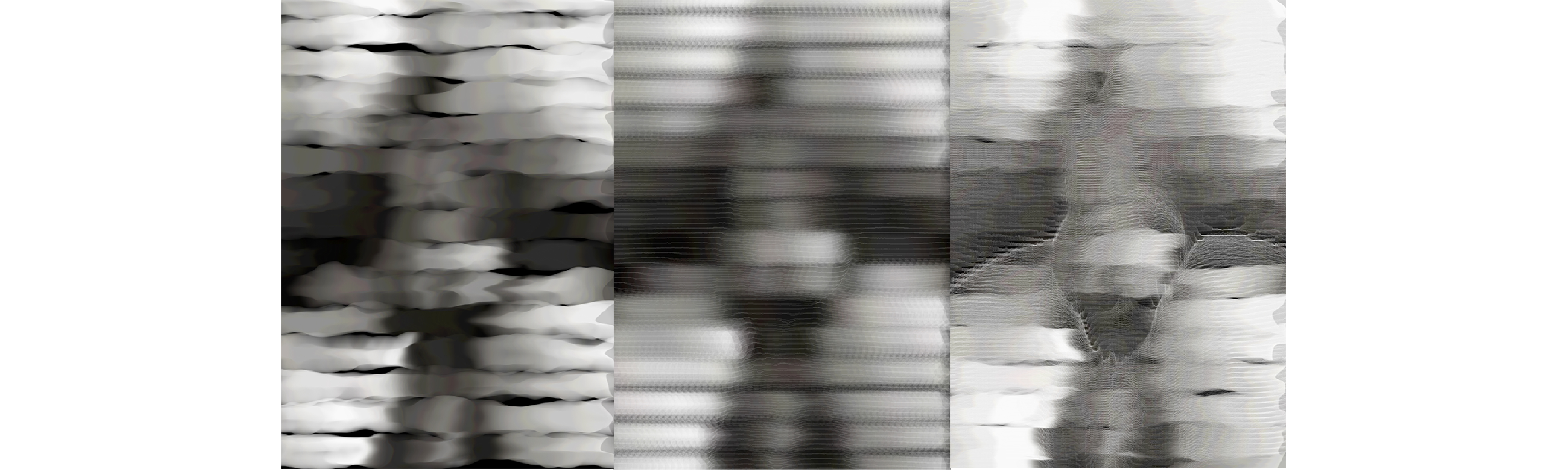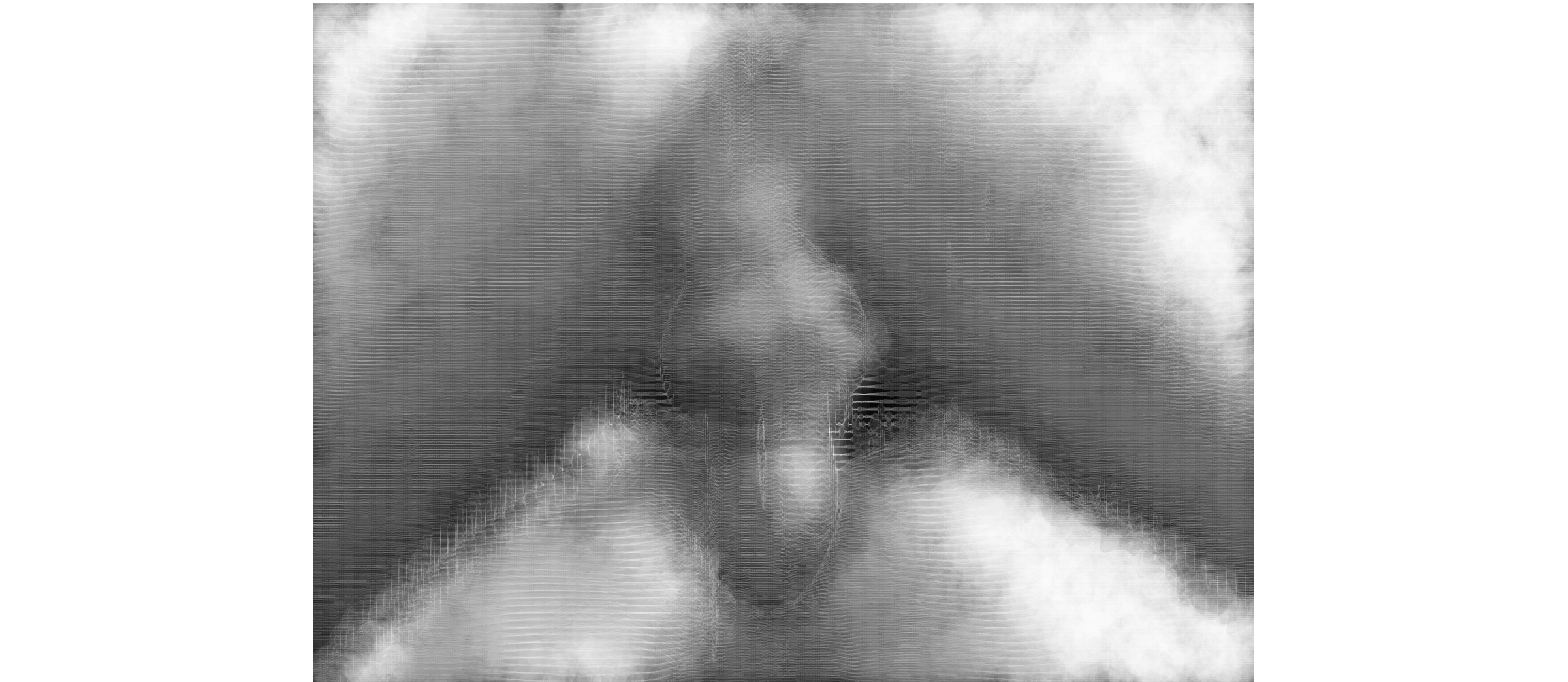
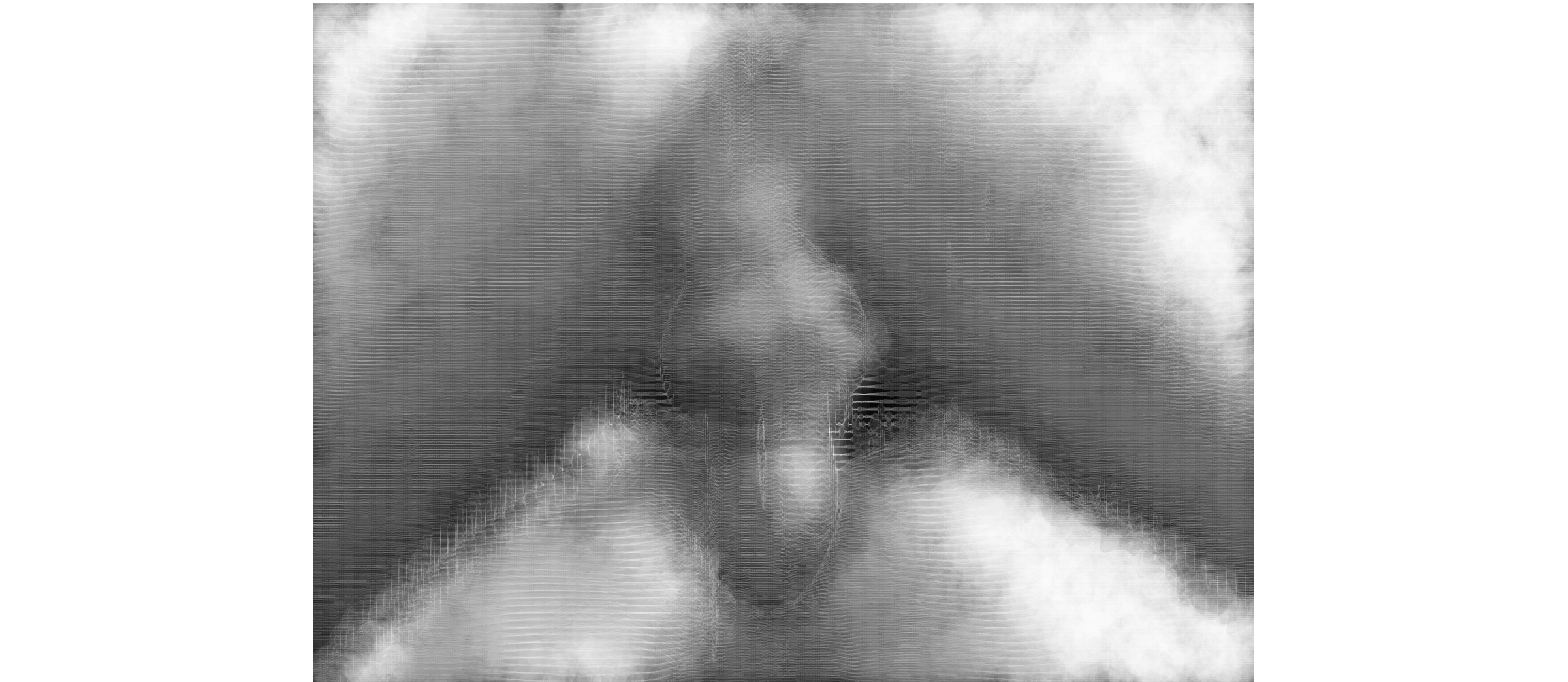
Rhythm
Concept
Sex is a natural behaviour for every species on the earth, its pleasure, joyful, relaxing. It's natural; however, it becomes a social taboo. People are shy to talk about it, but also love to do it. It is critical to see how sex affects the culture of the arts. For sex, art and porn still have a blurred line between it. The majority judges the Erotica artist, for example, Tom of Finland. Especially for the LGBTQ group, people afraid of the minority who is different from the majority; it also happened a lot in our history. Therefore, society is making gay anal sex behaviour as a taboo relates to AIDS or STD etc. However, it is just the same as heterosexual sex, and it also includes the feeling that the heterosexual sex can provide. And it is attractive to discover the rhythm of the sex by the generative art. For the algorithm, it does not have any bias, and everything is just a bunch of figures for them. Hence, if any sex can give us pleasure, then there is no different with each. People should be more open to expressing this joyful instead of afraid of judging by others.
"Rhythm" is a piece of artwork which is using the generative arts to try to capture the rhythm of the sex. Especially generate multiple shapes to creates a feeling of blur which cannot directly distinguish it is Heterosexual or Homosexual sex. The lines illustrate the frame of the body and also create a kind of motion, capturing the rhythm when people have sex.
produced by: Chia Yang Chang (Andrew)
Technology
In the code, I create a noise ellipse which creates a smooth shape that every frame will change a little bit of the shape,
and these shape will read its location's pixels colour of the image that I put. Every frame will run a random position for the noise ellipse, and overlaying for a while, an image will be created. Hence, every time we run the programme, the image will be different in detail.
I add a class which is LineDraft. In this class, every time press a key will create a line illustrating the image's brightness. It's mapping the image's pixels brightness to change every vertex's location.
Also, pressed the key every time will add more ten parameters to the max setting for mapping the vertex location.
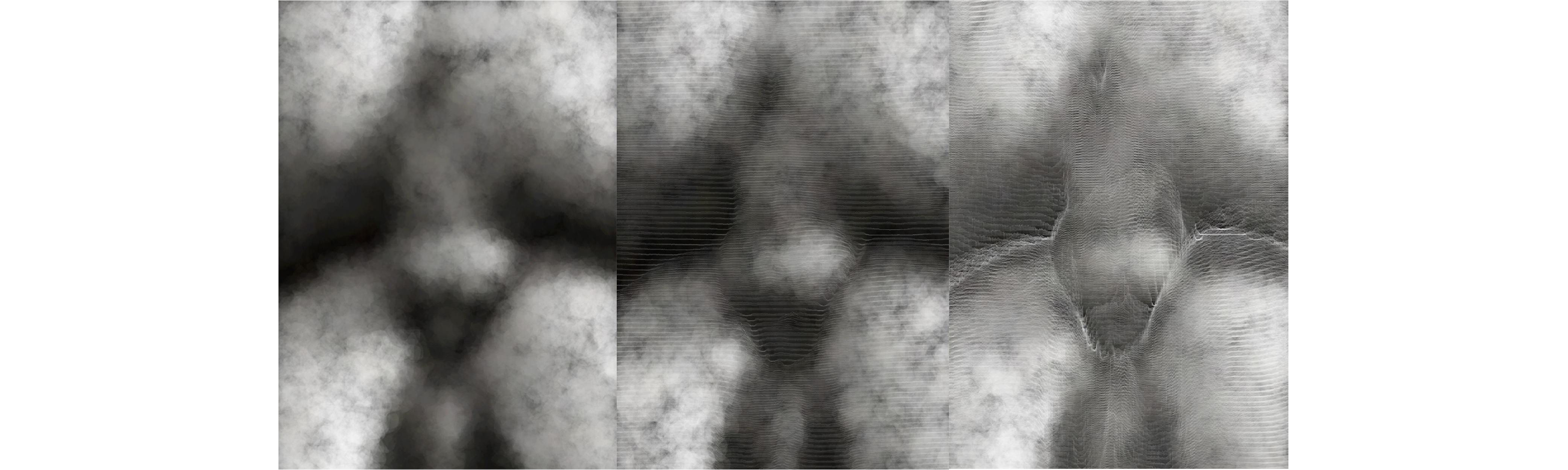
References:
openFrameworks tutorial series - episode 051 - polyline difference interactive
https://www.youtube.com/watch?v=X6RkBU-kGeo&t=592s
Pintrest /design-milk.com
https://www.pinterest.com/pin/574771971195963393/